Library showcase
This page is a list of all the modules saved in the library, with basic information on the intended use.
Please refer to it at all times if in doubt.
Part 1: Calls to action
Divi library built in line with the design specifications linked here: https://xd.adobe.com/spec/0c649492-4ba5-49c2-68c9-cc9a94dc29aa-7a55/
Priority 1 buttons
Full width header, with space available fo rgeneric advertising features
Name in the library: DIST – HEADER – Full width header with generic advertising
Built with the following building blocks (Global):
- DIST – BUILDING BLOCK – Fullwidth header small
- DIST – BUILDING BLOCK – Fullwidth header big
- DIST – BUILDING BLOCK – Fullwidth header text
- DIST – BUILDING BLOCK – Fullwidth header CTA
- DIST – BUILDING BLOCK – 400 x 150 advertising banner
Intended use:
- To be placed as a row in a normal section (even though it will display as a full width)
- Background image can be changed individually. Recommended size is 1920 x 500 (size should be less than 400 ko)
- Background gradient can be changed individually – but highly recommending not to touch it.
- Generic advertising banner should alway be placed on column 2 – DO NOT REMOVE IT.
- If an advert is not required any more, go to the advert module and remove the image (set no image)
Fullwidth header
Priority 1 buttons, available in bright and dark variation.
Divi library category: Calls to action
Type: Module
Divi library name:
- DIST – CTA – P1 – Bright (3/12)
- DIST – CTA – P1 – Dark (3/12)
Intended use:
- To be used in a four column setup (take 3/12 of the grid.)
Priority 2 buttons
Priority 2 buttons, several variations available: Generic bright, generic dark “@” icon, download icon, calculation icon, call back icon.
Divi library category: Calls to action
Type: Module (based on the CTA module)
Divi library name:
- CONS – CTA – P2 – Generic – Bright (6/12)
- CONS – CTA – P2 – Generic – Dark (6/12)
- CONS – CTA – P2 – @ symbol (6/12)
- CONS – CTA – P2 – Download symbol (6/12)
- CONS – CTA – P2 – Calculation symbol (6/12)
- CONS – CTA – P2 – Callback symbol (6/12)
Intended use:
- To be used in a 2 column setup (take 6/12 of the grid.)
place up to three lines of text here. the shorter the better
place up to three lines of text here. the shorter the better
place up to three lines of text here. the shorter the better
place up to three lines of text here. the shorter the better
place up to three lines of text here. the shorter the better
place up to three lines of text here. the shorter the better
place up to three lines of text here. the shorter the better
place up to three lines of text here. the shorter the better
Priority 3 buttons
Priority 3 buttons, bright or dark
Divi library category: Calls to action
Type: Module (based on the button module)
Divi library name:
- CONS – CTA – P3 – Bright (3/12)
- CONS – CTA – P3 – Dark (3/12)
Intended use:
- To be used in a 2 column setup (take 3/12 of the grid.)
Priority 4 buttons
Priority 4 buttons, bright
Divi library category: Calls to action
Type: Module (based on the blurb module)
Divi library name:
- CONS – CTA – P4 – Bright (3/12)
Intended use:
- To be used in a 2 column setup (take 3/12 of the grid.)

